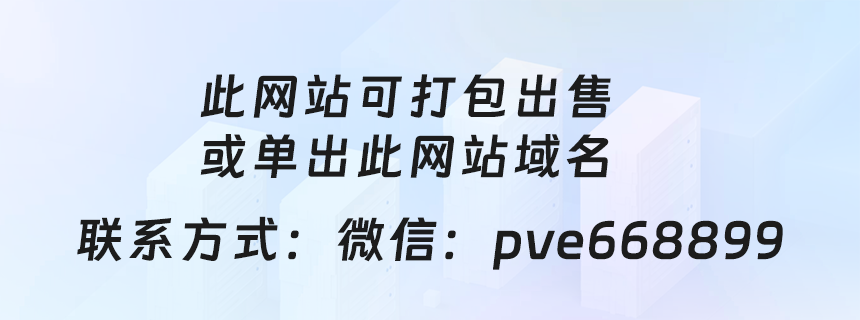身份证是人们不可缺少的日常有效证件,有时候需要打印身份证。那么,如何打印身份证的实际大小呢?下面一起来看看吧!

1、用手机将身份证正反面拍照,通过微信或者QQ发送,保存在电脑上。

2、打开word文档,点击【插入】中的图片。

3、如图:将保存好的身份证正反面插入word文档。

4、选中身份证正面,鼠标右击,选择【大小和位置】。

5、取消【锁定纵横比】,将宽和高分别设为【8.6厘米】和【5.4厘米】,点击【确定】。

6、同样的方法对身份证反面进行调整。

7、再次选中图片,鼠标右击,定位在【自动换行】,将之设为【四周型环绕】或者其他,使之照片可以随意移动。

8、如图,将照片移动到中间位置,打印后会发现基本与实际大小一致。

以上就是关于如何打印身份证的实际大小的全部内容。
版权声明:本文内容由互联网用户自发贡献,该文观点仅代表作者本人。本站仅提供信息存储空间服务,不拥有所有权,不承担相关法律责任。如发现本站有涉嫌抄袭侵权/违法违规的内容, 请发送邮件至 puzdycom@126.com 举报,一经查实,本站将立刻删除。